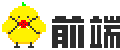# Mac 使用指南
# 1. 软件安装
# 1.1 Brew
/bin/zsh -c "$(curl -fsSL https://gitee.com/cunkai/HomebrewCN/raw/master/Homebrew.sh)"
# 根据提示选择源,亲测「清华源」可靠有效
# 重启终端,验证安装效果
brew --version
1
2
3
4
5
2
3
4
5
# 1.2 Node
推荐使用 nvm 安装 node (opens new window),可以进行多版本管理。
# 安装 nvm
curl -o- https://raw.githubusercontent.com/creationix/nvm/v0.33.0/install.sh | bash
# 查看可以安装的 node 版本
nvm ls-remote
# 安装指定版本的 node
nvm install 4.2.2
nvm install 12.2
# 查看已安装的 node 版本
nvm ls
# 切换当前使用的版本
nvm use 4.2.2
# 查看某版本的 node 路径
nvm which 4.2.2
1
2
3
4
5
6
7
8
9
10
11
12
13
14
15
16
17
18
2
3
4
5
6
7
8
9
10
11
12
13
14
15
16
17
18
# 2. 日常命令行
# 2.1 文件操作
# 查看文件内容
cat 文件名
1
# 重命名文件或文件夹
mv old_dir_name new_dir_name
1
# 2.2 vim 编辑器
- 打开文件:
vim 文件名 - 编辑文件:
i - 退出编辑模式:
ESC 按键 - 保存编辑内容:
:w - 退出文件:
:q - 未做更改时的退出:
:q!
#
# 3. 阿里云
# 3.1 连接与断开
# 连接服务器
ssh root@www.zhaoyuchun.life
# 根据提示输入密码
# 断开服务器
exit
1
2
3
4
5
6
2
3
4
5
6
# 3.2 nginx 服务器
# 启动与关闭
# 启动与验证
/usr/local/nginx/sbin/nginx
# 验证
curl http://localhost
# 关闭
# 查看 nginx 的主进程号
ps -ef|grep nginx
# root 24044 1 0 2021 ? 00:00:00 nginx: master process ./nginx
# root 40359 24044 0 1月06 ? 00:00:00 nginx: worker process
# root 45841 45769 0 11:50 pts/1 00:00:00 grep --color=auto nginx
# 停止指定进程
sudo kill -QUIT 24044
1
2
3
4
5
6
7
8
9
10
11
12
13
14
2
3
4
5
6
7
8
9
10
11
12
13
14
在公网环境访问 ip :http://121.40.18.171(需要配置阿里云安全组规则,开发http协议访问)
# 配置二级目录
目前,网站主页 www.zhaoyuchun.life 配置了一个简约的个人主页应用。为了在该域名下配置其他应用,一种方案是使用二级目录,如 www.zhaoyuchun.life/blog 访问博客应用。
配置如下:
# nginx.conf 文件
http {
server {
listen 80;
server_name localhost;
# 主页应用
location / {
root /root/codes/zhaoyuchun-life;
index index.html index.htm;
try_files $uri $uri/ =404;
}
# 配置二级目录
location /blog {
# 使用 alias 替代 root 配置,最后的 / 不能少
alias /root/codes/blog/;
try_files $uri $uri/ /blog/index.html;
}
}
}
1
2
3
4
5
6
7
8
9
10
11
12
13
14
15
16
17
18
19
20
21
22
2
3
4
5
6
7
8
9
10
11
12
13
14
15
16
17
18
19
20
21
22
在访问二级目录时,所有资源的请求都以 304 的形式实现。
# 配置单域名代理多端口
# 3.3 Git
# 全局排除 .DS_store 文件
https://0xmachos.com/2020-01-22-Eradicating-.DS_Store-From-Git/
# 3.3 文件传输
scp
1